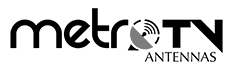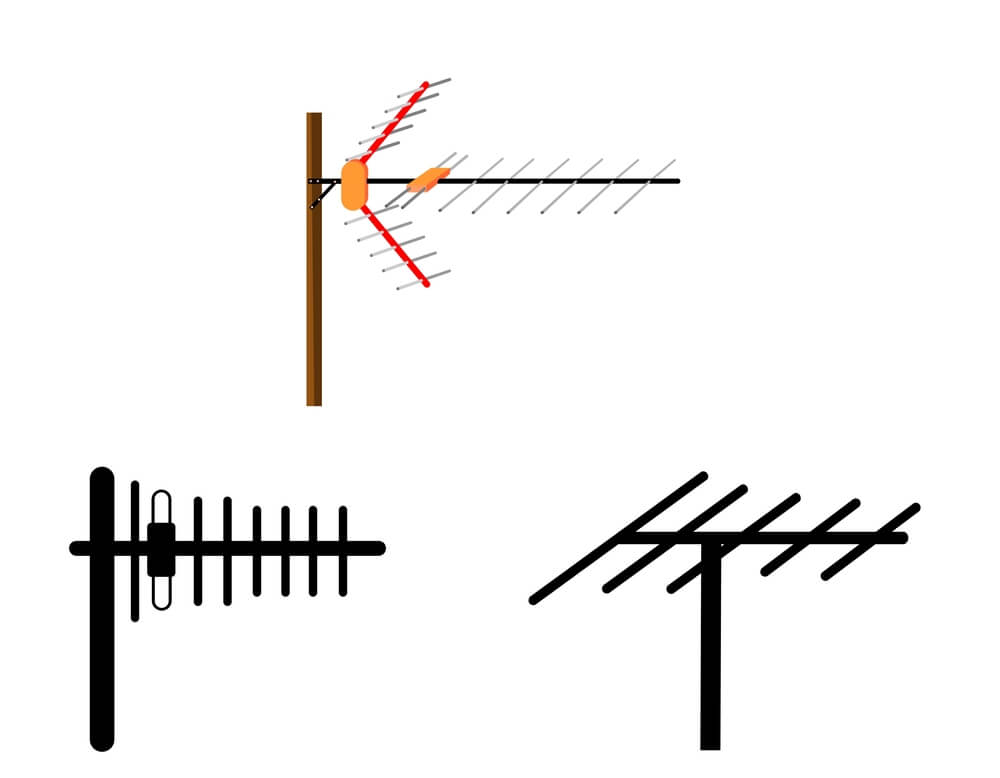In the realm of superior TV signal amplification, Kingray Antenna Boosters have set a benchmark. However, encountering an issue where the Kingray Antenna Booster is not working can be a frustrating experience. Fear not! We, at Metro TV Antenna are here to guide you through a step-by-step process to troubleshoot and fix this problem, ensuring your seamless TV viewing experience.
Fix Kingray Antenna Booster Not Working
Power Supply Verification
The first and foremost step is to confirm the power supply to the Kingray Antenna Booster. Often overlooked, a secure power connection is vital for its optimal functioning. Ensure that the power source is stable, and the adapter is plugged in securely.
Cable Connections
Move on to inspecting the cable connections. Loose or damaged cables can impede signal transmission. Verify that all connections are snugly fit and free from any wear and tear.
Diagnosing Potential Issues
Signal Interference Assessment
In the digital age, signal interference is a common culprit. Nearby electronic devices, wireless routers, or even thick walls can disrupt the signal flow. Relocate the Kingray Antenna Booster away from potential interference sources to enhance its performance.
Antenna Alignment
Another critical aspect is the alignment of your TV antenna. An improperly aligned antenna can result in a weak signal reception. Set up the antenna direction and observe if it improves the signal strength on your television.
Advanced Troubleshooting
Firmware Update
Technology evolves, and so does the firmware of electronic devices. A lagging or outdated firmware might be the cause of the Kingray Antenna Booster malfunction. Check the manufacturer’s website for any available updates and follow the installation instructions carefully.
Reset to Factory Settings
If all else fails, consider performing a factory reset on the Kingray Antenna Booster. This will revert the device to its original settings, eliminating any software glitches that may be hindering its performance.
Seeking Professional Assistance
In cases where the issue persists, it’s advisable to seek assistance from a professional technician. Metro TV Antenna Professional expertise ensures a thorough assessment of the problem, and they can provide tailored solutions based on the intricacies of your setup.
FAQs: Your Burning Questions Answered
Q1: Is it common for a kingray antenna booster to stop working?
Experience has shown that occasional issues may arise, but they are often easily resolved through proper troubleshooting.
Q2: How can I test if my kingray antenna booster is functioning correctly?
We recommend performing a signal strength test and checking for any visible damages or loose connections.
Q3: Are firmware updates necessary, and how can I install them? Yes, firmware updates are crucial. Refer to the user manual for step-by-step instructions on updating your kingray antenna booster’s firmware.
Q4: Can interference from other electronic devices affect the performance of the antenna booster?
Absolutely. Ensure your antenna is placed away from electronic devices that may cause interference.
Q5: What role does weather play in the functioning of the kingray antenna booster?
Extreme weather conditions can impact signal reception. Securely install your antenna and booster to minimize weather-related disruptions.
Q6: Is it possible to use the kingray antenna booster for both TV and radio signals?
Yes, the kingray antenna booster is designed to enhance both TV and radio signal reception.
Conclusion
In conclusion, addressing issues with the kingray antenna booster not working is a manageable task with the right knowledge.
Remember, a well-maintained Kingray Antenna Booster is the key to unlocking a world of crystal-clear TV signals. Follow our guide, and bid farewell to the frustration of a non-working Kingray Antenna Booster.
Read on: