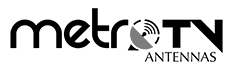While the advanced technology of streaming services and cable TV is available, the simple indoor antenna has maintained a strong position to gain access to free-to-air television channels. Maybe you are tired of cable bills and want to start watching your favourite local channels for free or keep a backup option for your television; it will be useful to know how to connect an indoor antenna to your television set. If you want to learn how to set up IPTV and get a perfect HD picture of the programs without doing a lot of work, then here is some advice for you.
However, to proceed with the setup, there is a need to find out how indoor antennas work. An indoor antenna is specifically intended to capture OTA signals, which are transmitted by local television stations. These signals are in digital form have a good picture and sound quality, and are free of charge, unlike the cable or satellite services that one has to pay for.
Types of Indoor Antennas
There are many indoor antennas, which can be categorized according to their performance and characteristics.
Flat Panel Antennas: These are flat, wide-waveband antennas that can be placed on a wall or window. They are stylish, and many are designed with a built-in base for a convenient placement.
Rabbit Ear Antennas: These conventional television antennas are two extendable rods and can be tuned for the best signal.
Amplified Antennas: They are equipped with an internal amplifier to increase signal intensity in low-reception locations.
Loop Antennas: These are circular or oval-shaped antennas that are intended to be mounted on a flat surface such as a table.
Read: The best indoor TV antennas in Australia 2024
Choosing the Right Antenna
Choosing an appropriate antenna depends on aspects such as distance from the broadcast towers and geographical barriers such as buildings and trees. Specialized websites such as TV Fool or AntennaWeb, which offer maps of broadcast towers and signal intensity, will tell you what kind of antenna to install.
How to Connect an Indoor Antenna to Your TV

1. Choosing the Right Location for the Antenna
The location of your antenna determines the strength of the signals that you receive. Follow these tips to find the optimal location:
Location of the Antenna: It is always good to locate the antenna close to the window because, most of the time, there may be no barrier between the antenna and broadcast towers.
Height Matters: Higher placement normally means a better signal is received by the receiver or transmitter, if there is one, on the item. When it comes to mounting the antenna, one should suggest putting it on a shelf or, better yet, screwing it to the wall.
Avoid Interference: It is also important to avoid placing the antenna close to electronic and electrical appliances such as routers, microwaves, or cordless phones since they will adversely affect signals.
2. Mount the Antenna in the Correct Position
If you have found the right place to fix the antenna, you should connect it to your television. Most indoor antennas are built with coaxial cable for this function.
Here’s how to do it: Connect The Coaxial Cable: Using your television, turn to the back to look for the connection port known as “ANT IN” or “RF IN”. Attach the Coaxial Cable: The first is to connect one end of the coaxial cable to the antenna and the other to the television set via its coaxial port. To have a quality conversation with your communication partner, make sure that the connections are good so that you do not lose the signal.
3. Charge the antenna (if needed)
Some of the antennas do come with an incorporated amplifier, whose main purpose is to boost the power of the signal.
If your antenna includes an amplifier, it will need to be powered:
USB Power: A number of amplified antennas draw power from your television’s USB port. Plug the USB cable from the antenna into the USB port in your television.
External Power Adapter: If the antenna has an independent power supply, connect it to an outlet. If it has an on/off button, make sure that the amplifier is on.
4. Adjusting the TV to the Right Input
Turn on Your TV: Turn on the TV using the remote controller or the power button located on the device’s body.
Access the Settings Menu: Open the TV’s settings menu to set up streaming. This is normally done by pressing the ‘Menu’ button on the remote control or going to the television’s main settings option.
Select Input Source: Another option that can be located in the same settings menu is the option allowing you to choose the desired source of input. You should select either “Antenna”, “Air”, or “Broadcast”, depending on the model of the TV you own.
5. Scan for Channels
Find the Channel Scan Option: On the main window, click Interface, and you will find the channel scan option. It might be in the “Channel Setup” or “Channel Scan” section or a similar section.
Start the Scan: Select the “Auto Scan,” “Auto-Tune,” or “Search For Channels” buttons to start the scanning job. In this case, the TV will scan all the digital channels in your locality to identify what is available. Depending on the specifications, this can take a few minutes.
6. Adjust the Antenna (If Necessary)
If the initial channel scan does not yield satisfactory results, you may need to adjust the antenna’s position.
Tilt the Satellite Dish: Sometimes, tilting the satellite dish in a particular direction could solve the problem completely. It is truly said ‘that little things count’. Perform Another Scan: Try it again after adjusting the positioning of the antenna to find out whether the television can scan more channels or the signal quality is higher.
Secure the Antenna
Once you have found the optimal position for your antenna and completed a successful channel scan, secure the antenna in place.
Mounting Hardware: Most antennas come with mounting hardware or tape-like material to fix them on the wall/window, etc.
Ensure Stability: This part should be stable so that the movement of the actual antenna will not influence the connectivity to be alternating.
Tips for Better Reception for Indoor Antenna
This means that there are ways you can improve this reception and, therefore, get more out of your antenna.
Use TV antenna booster
If you live in an area where signals are weak, you can get an amplified antenna. A TV antenna booster increases the signal strength, which can greatly enhance reception since some people are usually far from the broadcast towers.
Move Away from Obstructions
Metal objects and electrical appliances may hinder the antenna’s reception of signals. Do not place the antenna close to such objects, and place it in a location with minimum barriers around it.
Rescan Periodically
Digital channels can alter their broadcasting frequencies; thus, it is advantageous to rescan for channels at intervals to acquire all stations. Sometimes, you may notice that there are probably new channels or that the signal quality is better than before.
Direction Experiment at Different Locations
It is not uncommon for the best position for the antenna to be difficult to determine. You can move the antenna around your home and try various positions to find one with the highest signal quality. Try to make these settings changes gradually, and always remember to do a channel scan after each change.
Consider External Factors
Weather and other external factors can affect signal strength. On clear days, you might receive more channels than on cloudy or rainy days. Be patient and understand that some fluctuation in signal quality is normal.
Troubleshooting Common Issues
Despite adhering to the guidelines provided above, some of the challenges you might come across are as follows. Here are common problems and their solutions:
No Channels Found
If you conduct the scan and the TV is unable to pick up any channels, verifying that the connections are proper is pertinent. Make sure that the coaxial cable is properly connected to the landing antenna and also to the TV set. Be sure your TV is connected to the right input-output port to the DVD player.
Weak or Intermittent Signal
If the receiving signal is weak or irregular, the antenna should be placed or repositioned to get the best result. An amplifier may be useful when you need a good signal but find yourself in an area with a low signal. Lastly, ensure that there is no interference from any other digital gadgets that may be operational nearby.
Duplicate Channels
If you receive duplicate channels, it could be due to receiving signals from multiple broadcast towers. This isn’t usually a problem, but you can organize or delete duplicates using your TV’s channel management settings.
Channels Missing
If certain channels are missing, it could be due to their broadcast frequency or your antenna’s range. Ensure your antenna is capable of receiving both VHF and UHF signals, as some channels might broadcast on different frequencies.
Conclusion
Connecting an indoor antenna to your TV is a simple and cost-effective way to access free, over-the-air television. By following these detailed steps, you can optimize your antenna’s placement, connect it properly, and enjoy a wide range of digital channels with excellent picture and sound quality. Whether you’re using it as a primary source of TV or a backup to your existing service, an indoor antenna remains a valuable addition to your home entertainment setup.