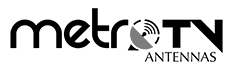Prepare for an exceptional movie night, all set to enjoy your favorite film, only to be thwarted by a misbehaving TV that refuses to stay in place. Frustrating, isn’t it? Fear not! With a bit of expertise in troubleshooting wall mount TV issues, you can ensure your TV behaves and guarantees an uninterrupted movie night.
Common Issues with TV Wall Mount Installation
Even the most top-notch wall mount TVs may pose challenges. Whether your TV tilts to the side or annoying wires disrupt your view, we’ve got your back. Let’s delve into understanding and resolving these typical wall mount TV installation problems like seasoned professionals.
-
TV that tilts or sags:
- Issue: The TV gradually leans or tilts on the mount.
- Solution: Delve into a detailed examination. Identify the tilt screws, located either on the back of the TV or the mount itself. If loose, use a screwdriver to tighten them gradually. Before securing the screws, ensure the TV is level and appropriately positioned. If tilting persists, manually adjust the tilt bar, moving the TV to the desired position. Repeat this process until the TV remains steady at the desired angle. Exercise caution not to overtighten the screws, aiming for a balance between a secure fit and future adjustability.
-
Screws for Loose Wall Mounts:
- Issue: Screws on the TV bracket or wall mount TV come loose over time.
- Solution: Conduct a meticulous inspection of all screws on the TV bracket and wall mount. Using the right screwdriver, carefully tighten any loose screws. Strive for a secure fit without overtightening, which could compromise the integrity of the wall mount. As a preventive measure, apply thread-locking glue to firmly secure the screws together, preventing future loosening.
-
Wall Mount TV not securely attached:
- Issue: The wall mount is not securely fastened to the studs, posing a risk of the TV falling.
- Solution: Prioritize a comprehensive check before installation. Ensure the wall mount is evenly attached to studs for optimal stability. Utilize a stud finder to precisely locate and mark the stud positions. If studs are not conveniently located, employ wall screws and adjustable bolts for additional support, especially when dealing with drywall or non-stud surfaces. Always adhere to the correct hardware specifications and diligently follow the manufacturer’s installation instructions to prevent potential damage to the wall and ensure a secure installation.
-
Problems with managing cables:
- Issue: Cables create a cluttered and disorganized appearance.
- Solution: Address cable management proactively to enhance the visual appeal of your wall mount TV setup. Implement a cable management system, cord covers, or cable clips to keep cables organized and prevent an unsightly appearance. Plan the cable placement meticulously before mounting, ensuring that cords are hidden behind the TV and any wall-mounted devices. Employ straps or cable ties to group wires together, making them easier to handle and less prone to tangling. Execute cable organization during the initial wall mount TV installation for a polished and cohesive look.
-
Poor TV angle and positioning:
- Issue: The TV is placed in a position with excessive glare or at an incorrect height.
- Solution: Prioritize viewer comfort by positioning the TV at eye level to prevent neck strain and maintain a relaxed posture. If the initial placement results in suboptimal viewing conditions, be prepared to move or adjust the wall mount TV accordingly. Consider the room’s lighting conditions to minimize shadows and reflections, placing the TV away from windows or other light sources that may negatively impact the screen. Installing shades or curtains to control natural light can contribute to an enhanced viewing experience.
-
Buildup of dust and trash:
- Issue: Accumulation of dust and dirt on the TV wall mount.
- Solution: Regular maintenance is essential to preserve the aesthetics and stability of your wall mount TV. Gently wipe away dust from the sides of the mount using a soft cloth or duster. For hard-to-reach areas, employ a can of compressed air to blow away accumulated dust. Exercise caution to avoid using abrasive cleaning supplies or objects that may scratch or damage the wall mount. Consistent cleaning and inspection contribute to the longevity and effectiveness of the wall mount TV installation.
-
TV wall mounts not working:
- Issue: Incompatible wall mount or incorrect installation.
- Solution: Before purchasing a wall mount TV, diligently verify its compatibility with your TV in terms of type, size, and weight. Pay close attention to the VESA pattern, ensuring it matches the pattern on your TV. The VESA pattern dictates the spacing of mounting holes on the back of the TV. Choosing a wall mount that aligns with your TV specifications guarantees a safe and secure fit. Strictly adhere to the installation steps provided by the manufacturer, seeking clarification or professional assistance if uncertainties arise. Correctly following the guidelines ensures the longevity of your wall mount TV installation and mitigates the risk of damage or malfunction.
-
Restrictions regarding the wall surface:
- Issue: Unsuitable wall surface for TV wall mount installation.
- Solution: Safeguard the stability of your wall mount TV by connecting it to a robust and stable surface, with wall studs being the preferred choice. Utilize wall screws and toggle bolts if wall studs are absent or not ideally positioned. These additional devices help distribute the weight over a broader area, reinforcing the stability of the installation. When faced with uncertainty about the wall surface, consult a professional to assess the situation and recommend the most suitable approach. Avoid compromising the safety of the installation by refraining from methods that could potentially damage the wall.
When to Seek Professional Help:
While DIY solutions effectively address many issues, certain scenarios warrant the expertise of a professional:
- Hard Repairs and Installations: For intricate repairs or installations that go beyond DIY capabilities.
- Fears about Structural Integrity: If concerns arise about the structural integrity of the wall or compatibility with the wall type, consult a professional technician. They can identify the issue and propose appropriate solutions.
- Electrical Connections: Complex electrical work, such as concealing wires within the wall or altering power hookups, requires the expertise of a professional technician to ensure safety and functionality.
- Custom Installations: Unique arrangements, like placing a TV in an unconventional position or integrating it with other electronics, benefit from the tailored expertise of a professional.
- Accuracy Alignment: Achieving precise TV positioning and alignment demands specialized tools and knowledge, making a professional technician the ideal choice to ensure a flawless setup.
- Cable Management Skills: If grappling with cable management challenges, a professional can adeptly organize and conceal wires for a clean and professional appearance.
- Weight and Load Capacity: Larger TVs or non-standard frames may necessitate an evaluation of weight and load capacity. A professional technician can assess the capabilities of the wall mount and recommend the optimal installation approach for safety.
- Aesthetic Considerations: For those who prioritize the visual appeal of the installation, a professional can ensure meticulous placement for a seamless integration with the room’s design.
In conclusion, while DIY solutions empower you to address and resolve common wall mount TV issues, safety remains paramount. When faced with intricate tasks or uncertainties, seeking professional assistance ensures a secure, visually appealing, and properly functioning wall mount TV installation. For reliable TV wall mount services in Melbourne, Metro TV Antenna stands ready to provide a safe and expertly executed installation, elevating your home entertainment experience to new heights.