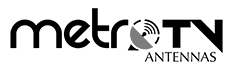Switching to free local TV has never been easier. If you remember adjusting rabbit ears for better TV reception, setting up a digital antenna is just as simple. Even though technology has evolved with Next Gen TV, you still need an antenna to enjoy your favourite local channels without the bulky cable bills.
Tired of paying for channels you don’t watch or missing out on local programs? It’s time to break free! Installing a TV antenna is straightforward and doesn’t require any special skills. This guide will help connect your antenna to a smart TV, ensuring you get the best viewing experience.

Before you start setting up your indoor TV antenna, make sure you have everything you need. It’s frustrating to begin a project and realize you’re missing something. Here’s a quick list of items you might need:
- Indoor TV antenna (pick your favourite one)
- Digital tuner (if you’re using one)
- TV connecting cable
- Male-to-male 75-ohm coaxial extension cable
- Pliers
- Screwdrivers
- Nuts and screws
- Tape, hot glue gun, and/or poster putty
You might not need all of these, depending on where you decide to place your antenna.
How to Connect TV to Antenna
The following steps will help you Set Up Your Digital Antenna:
- Choose a Good Spot: Find a suitable location for your digital antenna. It could be on the roof, in the attic, on a shelf near your TV, or even mounted on a window using suction cups.
- Locate Antenna Input: Identify the coaxial antenna input on your TV. It’s where your antenna cable will connect.
- Connect the Antenna: Plug your digital antenna into the antenna input on your TV. If you’re using an exterior or attic antenna and have cable internet or TV, avoid connecting it to your home’s internal coaxial system. Instead, install a new coaxial line between the antenna and your TV.
- Power Up (If Needed): If your antenna needs power, connect it to a power source. USB-powered antennas can sometimes plug into your TV’s USB port, but check if the port can deliver power.
- Turn On Your TV: Power up your TV and go to the Settings menu. Look for a Cable/Antenna setting, choose Antenna, and find an option like auto program or channel scan. Select it.
- Wait for Scanning: Let your TV scan for channels. Once done, your television is ready to use with your digital antenna.
If you don’t find the channels you want, check the next section for tips on antenna placement.
Troubleshooting Your Digital Antenna:
Solving Signal Issues: If your TV signal acts up, it might be because your antenna isn’t getting a clear path to the broadcast towers. Try putting it up high in your home. If issues persist, think about using an outdoor antenna. Also, consider the distance between your antenna, tuner, and TV. If your cable is long, using an amplifier could help make the signal stronger.
Getting Your Favorite Channels: Are you having trouble getting a specific channel you like? It could be because some channels use a different frequency. To get all channels, your antenna needs to work well with both frequencies. While one type of signal is better at going through obstacles, it needs different conditions to work right.
Keeping Channels Stable: Ever noticed your channels disappearing or changing? Sometimes the frequency of a channel changes a bit, and doing a quick re-scan can fix it. Other times, channels might not be as strong because they’re not so popular. Also, check that your antenna is still in the right spot; even a tiny move can make a big difference.
Fixing No-Channel Problems:
- Make sure your TV can handle digital signals.
- Set your TV to use an antenna, not a cable.
- Check your antenna connection is good.
- Try moving your antenna around and pointing it the right way.
- If the signal is weak, think about getting a stronger antenna.
Enhance your TV experience by making these simple improvements.
Conclusion
In summary, mastering how to connect TV to Antenna is very simple. Just follow the steps, find the perfect spot for your antenna, and your installation is done! Watch local programs, enhance your TV experience, and forget costly cable subscriptions.
For an effortless setup, Contact professional antenna installation experts at 0401 022 929.
Read on:
◈ How Much Does a TV Antenna Installation Cost?